Apart from the dramatic improvement in video and sound quality that DVD players offer over the familiar VCR, probably the DVD player’s greatest appeal lies in its price and convenience. Like CD playback, a DVD is played by a reflected laser beam; nothing touches the disc itself, so there is no deterioration of the image and sound with repeated use, or even in storage. By comparison, the VCR seems almost crude: tape heads spin at 1,000 rpm against the surface of video tape as it spools from one reel to the other inside its cassette shell, causing gradual tape degradation. And when it’s rewound at high speed, the mechanical spooling action damages the tape’s edge, which affects the picture stability. Moreover, the VCR is intensely mechanical—virtually everyone has had a tape jam or seen a favorite tape "eaten" by a malfunctioning VCR as it ages.
DVD players have also come down in price very rapidly (VCRs took many years to reach affordable prices), so now you can find major brands (Sony, Toshiba, Panasonic, etc.) with excellent picture and sound quality for $100 or less. And because the video and audio information on a DVD is stored in digital form, differences in picture and sound quality between different brands have become very small. Even inexpensive players produce picture and sound that’s a huge improvement over the best VCR.
How much better is a DVD’s picture and sound? It’s a bit of a mouthful, but picture sharpness and clarity is measured in "horizontal lines of resolution." A DVD’s maximum is 540 lines, the sharpest picture available to consumers in the home other than High-Definition TV. (Don’t confuse horizontal lines of resolution with our TV system’s 525 scanning lines; all North American sets use 525 lines to "paint" the image across the screen.) Compared to DVD playback, a VCR produces horizontal resolution of 240 lines maximum, a TV picture that’s fuzzy with bleeding or overlapping colors when you look at it next to a DVD’s image. Live TV of a sports event or a studio talk show will yield 330 lines of resolution—better than a VCR but no match for a DVD player. And because a DVD’s picture is stored digitally (and a VCR’s is analogue), video noise—the grainy look to VCR images—is essentially absent from DVD playback.

In the sound department, stereo hi-fi sound from a VCR is really very good, but again it’s no match for six channels of Dolby Digital surround sound that virtually every modern DVD movie release has on its soundtrack. The first thing to make sure of in a DVD player is that it will play back Dolby Digital 5.1-channel surround sound — as well as dts surround, Dolby’s competitor. Almost all DVD players will pass these multi-channel audio signals via a coaxial cable or a "Toslink" optical cable to your A/V surround sound receiver. Even if you haven’t got a surround sound unit yet, a DVD player will still deliver a stereo audio signal that you can feed to your stereo amplifier until you can afford to upgrade to a Dolby Digital surround receiver.
So what video features do you look for and what does more money buy in a DVD player? First, a short course in connections: Even the most basic DVD player (or VCR) will have a "composite-video" output (an RCA jack just like the jacks on your CD player), which will give you a very good picture on your TV. All TV sets except very old, basic models have a composite-video input. The next level up is called "S-Video." It’s a single cable with a multi-pin connector that separates the color signal from the brightness signal. Your TV or receiver must have S-video inputs if you are to benefit from the significantly better picture that S-video connectors will deliver. S-video connectors have become quite common on even inexpensive DVD players and new TV sets.

At the top of the scale are "component-video" connectors, a set of three RCA cables, usually color-coded red, green, and blue for each primary color signal that makes up the TV image. These will yield the absolute top picture quality, especially with large-screen TV sets of all types. However, your TV must have the same set of component-video inputs to benefit from the picture improvements.
If you're shopping around for an HD (High Definition) TV, be sure and get a DVD player with "progressive-scan wideband" component-video outputs. You must have a Hi-Def, HDTV-capable TV display with the same "wideband component-video inputs" in order to utilize these progressive-scan DVD images, which have no horizontal scanning lines and present a more film-like image. If you're interested in playing high-resolution multi-channel SACD or a DVD-Audio discs, look for a Universal DVD player that will play these formats as well as most DVD video formats. (Click here to read my article on SACD vs DVD-Audio.) Some new "upconverting" DVD players have special digital video outputs called DVI or HDMI that may deliver improved picture clarity with some high definition TV sets.
HDMI (High Definition Media Interface) and DVI (Digital Video Interface) outputs convey the video signal from a DVD in digital form to any new HDTV display that has HDMI or DVI connectors. "Up-converting" DVD players, which usually cost more than basic DVD players, will up-convert DVD's basic 480i or 480p signal to the resolution that matches your new HD set—either 720p or 1080i. Sometimes this produces greater sharpness, however, it does NOT convert a DVD image to HD image quality. For that, we have to wait for the introduction this year (2006) of the two new High-Definition DVD formats—Blu-ray and HD-DVD. Players in these new formats will play your existing DVDs (with DVD quality) as well as new HD discs. The first players will be much more costly than existing DVD players, ranging from $500 to $1800US.
That’s about it. All DVD players will do some kind of slow motion, fast scanning, and cueing to a particular "chapter" or scene in a movie, but it’s the aforementioned type of video outputs and connectors that have the biggest influence on picture quality and affect the player’s price. Still, you should check the remote control to see if the buttons are easily readable, especially in dim lighting, and well laid out for easy operation. Some remote's buttons are back-lighted, but those will be on more costly players. And when you rent your first DVD, don’t forget to watch all the DVD "extras" you get these days—commentaries by the director and actors on the making of the movie; cast biographies, deleted scenes. It’s fascinating stuff, and will provide you with no end of entertainment and diversion. Go DVD!