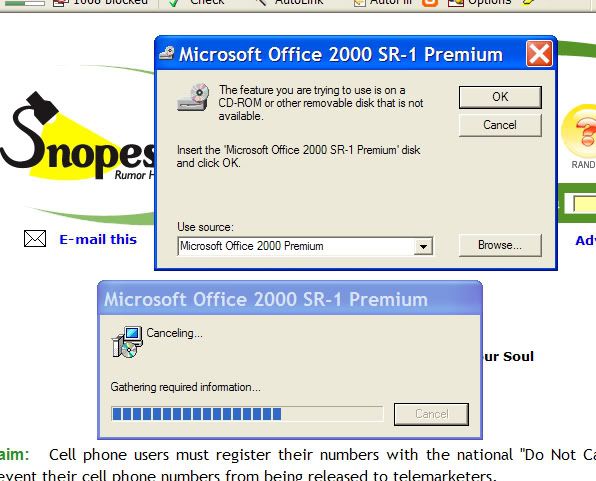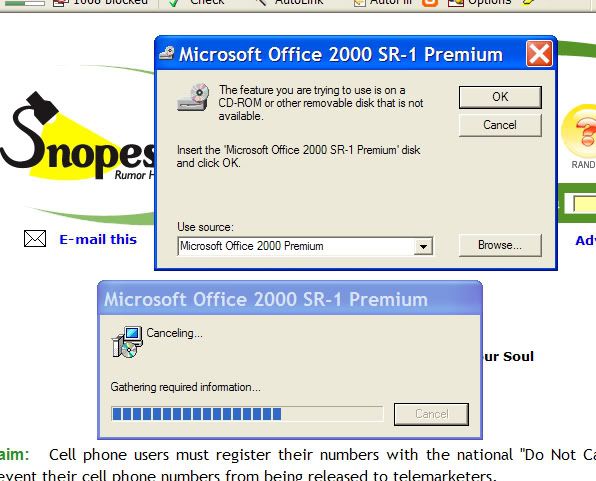Somewhat frequently of late I get the pop-up window reproduced below. It doesn't really co-operate whaen I try to click out of it.
When I got it for the first time a few months ago, I thought it was a virus or scam, but I'm getting it on legit sites as well. This one came off snopes.com a couple of minutes ago.
Any of you IT guys kno what it is? Is Office really trying to install something, and, if so, why now?
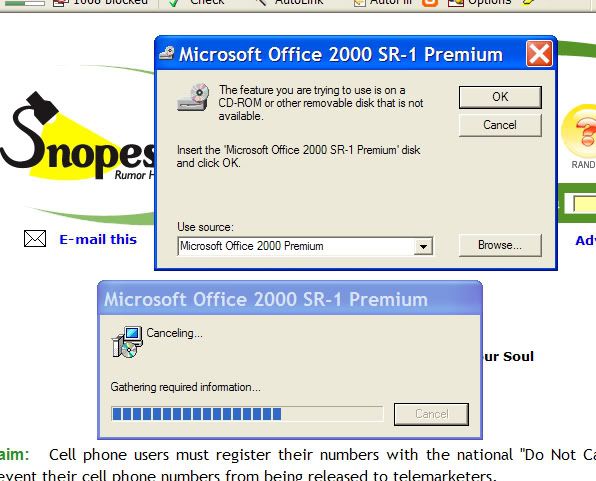
A reinstall should do the trick.
But first, I would try updating office. Do this by going to the following link in internet explorer.
Office UpdateI work at an IT Helpdesk at a university, faculty and staff run into problems like this all the time. If we know the exact problem sometimes we can google a fix. Most times, it is simply fixed by a reinstall or an update. Microsoft has some pretty buggy software that decides to corrupt itself over time act up sometimes :-). Often times finding the exact reason of the problem is a huge waste of time, especially because we have to deal with problems quickly.
Let me know if that worked!
P.S. If you do go about reinstalling your Office, use the "typical" installation, sometimes we have had problems when people chose the compact version with things like you had a picture of.
I think that message pops up when you get an unusual embedded graphics image or file type that is optional in a Word install. Not sure if there is a way to find out what it thinks it needs to install.
I really wish MS wouldn't smear all their applications together -- my latest problem at work is that every time I try to open a file with MS Project the Office installer decides that it just desperately has to install something from an old version of Visual Studio... a version I never had on that laptop in the first place.
Quote:
I think that message pops up when you get an unusual embedded graphics image or file type that is optional in a Word install.
I guess I'm not sure why I never got the message before a couple of months ago, and why it's so difficult to cancel.
I updated Office as Dan suggested...we'll see if that helps but if not, I was due to update anyway! 
I agree that it is harmless and triggered by somthing embedded in the page that is associated to run with office, just not an installed component. If you have your Office media CD or on the drive or network somewhere, you could go ahead and let it finish what it wants. It 'should' be fine.
It could also be appearing now when it didn't before because something got associated to open with Office that didn't used to. Such as maybe a file association was changed or something.
Could be that an MS update has forced a formerly optional piece of Office to be mandatory or similar as well.
Bren R.
That error is why i hate Office 2000 more than any other version MS ever made. You sneeze on a PC with Office 2000 and you get that crap.

I know this is unrelated to a point, but since yesterday I've had a lousy virus/spyware infesting my machine. Everytime I would open Internet Explorer, instead of my MSN home page coming up it would immediately go to a page and ask me to do a systemupdate and that my system was infected with a nasty virus. None of my adware or spyware programs would completly remove the crap. When I would be on Axiom or other sites my IE would just shut down and everything would come to a crawl.
Anyway, the only thing that saved me is that I was able to us XP's built in "Restore Points" to go back in time a few days/weeks before the problem started. Everything is perfectly fine now. Not sure that would help Mark, but if you have XP SP2 you might want to try to restore the pc back to a day you think you were fine.
I haven't had the issue pop up again.... but it's something I would see only once a week or so anyway and I haven't been surfing much at all of late. I
assume that since Office did a update/install that the pop- up warning window was legit....which really was all I was concerned about.
I hadn't updated Office for a year or so, so I wasn't surprised or annoyed that there were legit updates to be made. I just didn't know why Explorer was giving me the issue... and only here and there.
Anyway, my assumption is that the problem is solved!
Thanks again to all!
Randy: Feel free to hijack....sounds like your problem is much worse than mine was anyway!

I wasn't sure whether to hijack Mark's thread or start a new one, but ...
I have a new and interesting problem. The HTPC in my living room turns itself ON from an OFF state. I don't know why.
Everything was fine all along, and then...
1. I installed that new Linksys WRT54G router.
2. I installed a couple of new stupid lowbrow games the kids got me for Fathers Day.
3. I turned off the machine. It turned itself back on in a few minutes. Repeat process several times. Swear profusely. Suffer barbs from wife.
4. I ran startup analyzer and turned everything non-critical off. I uninstalled the games. I ran the spyware stuff. I searched for answers in MS KB.
5. Repeat step 3.
Could it be waking up when getting pinged by the new router or something?
Yes, I know these are stupid questions. Your help is, as always, greatly appreciated.
In the case your computer is turning itself on, I think I might have the answer. Conditions like that reside in the BIOS. If you just wired up your HTPC to the network, your motherboard might have the "Wake on LAN" or "Wake on PCI" feature enabled, which will turn on the computer whenever there is LAN activity.
If you have your motherboard manual, find where you can turn off that setting. If you don't have the manual, go into your BIOS by tapping either the F1, F2, or Del keys when your machine starts up (it should give you a friendly message at the bottom of the screen telling you which key to enter BIOS). Once in the BIOS, try punkering around in the "Power" or similarly named category, and look for a Wake on LAN or similar option. Make sure that is turned OFF. Also while you are there, make sure the "Restore on AC Power Loss" option is turned to "Power Off". Every motherboard is different, so I hope I'm giving you enough to work with. Once you have made those changes, go ahead and save and exit (A menu on the right side has a key assigned to "Save and Exit"), and hopefully everything should be working fine.
Phew. I hope that helps! At least your HTPC refuses to turn off. Maybe it wants to play the Axioms more!
Good tips, Dan. THANK YOU. I will check the bios.
The HTPC was always wired to the network; what changed was the router, not its presence on the network. But, that is definitely worth a shot.
It spoke this morning - audio that the Avast database had been updated. My wife was really alarmed/amused. The whole Hal9000 thing is starting to freak us out.
"Turn off, dammit" - "I'm sorry, Tom, I can't let you do that".
Hey, my brothers in geekhood...
Some time ago, I solved my HTPC "wake on lan" problem. It was NOT in the BIOS. It was an XP device setting for the integrated Marvell gigabit LAN connection. Apparently, the Linksys router was sending out Magic Packets. Took a while to find it, but, as my daughter used to say when she was a toddler, "all bebber".
NEW AND IMPROVED NETWORK QUESTION!
Okay, not improved, but you guys are nice and smart and helpful and talk slow so I can understand. No good deed goes unpunished.
I'm using the Linksys WRT54G which is wireless plus four ports. I also have available an old Netgear 4 port wired router. I am interested in centrally locking down internet access through the router rather than at the workstation level, but I need the locked-down connections to be wired rather than wireless to do that. I'm out of ports, because currently connected via ethernet (because I can do so, I trust copper, I want fast speed, I don't want to buy wireless cards, I already ran the wires, blah blah blah) are:
Wife's PC
NAS (Clark Connect Linux for file sharing and slimserver)
HTPC
HP 7310 all-in-one printer
Connecting wirelessly are:
Kids computer (here's the rub)
Laptop (used by wife for volunteer work mostly)
What I want to do is filter/control internet access to the kids computer via the router rather than the workstation because it is convenient for me to have them login as administrator level accounts (don't come bother me every time you want to install some stupid game). That machine is also co-located with the server (at a desk), so I use it sometimes myself. I don't want to just pull the plug, but I don't want to give my quickly growing kids access to the whole world whenever they want it, either.
So, I guess it is a parent computer use policy question combined with a network topology question.
Can I layer the Netgear router onto one of the Linksys ports so that I have more wired ports, or is management of that likely to drive me insane? Or maybe vice versa (have the Netgear on top of the Linksys)?
Do I need more hardware (a switch or hub or ?)? Say no.
Is there a better scenario?
Thanks for your thoughts, and for helping with that whole "Networking 101 for people who know just enough to be dangerous" thing.
1. Maybe. But it's likely to drive you nuts. If you do choose to try this, hook the two together only through the LAN ports, don't use the WAN port on the Netgear.
2. Switches are pretty cheap these days, but...
But, what?
If I stick a switch in the kids room, and then plug the ccserver into one port and the kids computer into another port, do I get static IP addresses for both (192.168.2.1 or something?). Does that solve my problem? I mean, you know, there's "new hardware" and then there is "expensive new hardware".
But, you'd have to spend some money (probably <$100).
The switch doesn't do anything but expand the network; it doesn't hand out addresses, doesn't require static addresses or dynamic addresses. If your router is handing out dynamic (DHCP) addresses, then your kids' computer would get a dynamic address--unless you explicitly give it a static address.
It would solve your problem.

And it's way, way less complicated than I just made it sound.

Is there some reason why this
Linksys would not work ($17.99 including shipping after a $10 rebate). Do I care about brand on this deal (SMC, D-Link, Netgear, etc.)?
I like the idea of static IP addresses for the wired devices. Do I do that through the router or through the workstation? (I know, I'm a dunderhead).

That switch would work just fine--you don't really care about brand, other than quality. I wouldn't touch D-Link if you paid me.
Statics would be configured on the workstation. As long as you're putting them outside of your DHCP range, you shouldn't have a problem. It'll probably work better for filtering on that little Linksys router, anyway.
Tom-
Tell me if I'm missing something. The idea is to limit/lockdown your children's internet access? Your current config works but this is what you want to do on top of that? I believe what you can do is simply give your children's computers static IP addresses and set up an Internet Access Policy in the 54G's Security section. That way you don't have to add hardware or move anything around. You can enter their IP addresses (or really you could leave them DHCP and filter by MAC address) and create a policy to control access. Does this do what you want or am I missing something? I guess what I don't understand is needing the kids' machines to be wired to control access. The filtering is done at Layer 2 (MAC) or Layer 3 (IP), so it shouldn't matter what the physical link is.
Quote:
I'm using the Linksys WRT54G which is wireless plus four ports.
Depending on how new/old this router is, you can actually install a free firmware that gives you alot of options for restricting Internet access.
It's called DD-WRT, and I have it installed on my WRT54GL (same as the older WRT54G's). I'm still learning all the bells and whistles, myself, but I'm quite happy with it.
You can use it to block websites that have certains keywords, block specific URLs, or even control what day/time the kids can access the Internet.
Also, you can supposedly use it to create a VPN, so you can access media on your HTPC on the road.
You can go here to putz around with the interface.
EDIT: I just realized that the access restriction stuff is available on the standard firmware, also. (I bought this router specifically so I could install DD-WRT, so I haven't played with the standard firmware).
You can ignore me if you'd like, now... 
Quote:
That switch would work just fine--you don't really care about brand, other than quality. I wouldn't touch D-Link if you paid me.
Statics would be configured on the workstation. As long as you're putting them outside of your DHCP range, you shouldn't have a problem. It'll probably work better for filtering on that little Linksys router, anyway.
Any little switch should do. Again, I'm not sure you need to do it, but it should work fine.
I don't run the DHCP server running on my 54G because I run a Unix server with that sort of thing, but if I did I would keep a very small DHCP pool. Just enough to get the job done, like enough for each node plus maybe 1 or 2 extra for visitors.
Now, if you have your children on machines using DHCP, you can create an access policy and apply it to their MAC addresses. Now that I think of it this is the best way to go. If your little terrors have admin rights they could change their IP-Addrs to bypass the policy. But they can't (very easily, anyway) change their MAC.
Ohh-Kay!! I think Mark's got me figured out and headed in the right direction. My current configuration does NOT work, and I did not understand that I could apply policies based on the MAC address. I apparently was barking up the wrong tree entirely. Concrete-sequential thinking.
I'm still going to need to figure out the steps involved, but I understand the premise much better now. I do run DHCP on the router, and it is too new to accept the unix hacks available on the earlier versions.
I knew you guys would help me! Thanks so much!
Quote:
I do run DHCP on the router, and it is too new to accept the unix hacks available on the earlier versions.
Yup, I saw a blurb on digg or /. the other day that the v5 and v6 wrt's are being turned into doorstops by people trying to flash the alternative firmware onto them. Won't be long 'til they're hacked though.
Looks like geeks at
linksysinfo.org would be the ones. But I just don't *need* to. I know I'm a heretic, but just because you CAN do something with technology doesn't necessarily mean you SHOULD. The risk/reward balance just isn't there for me on that particular project.
I did find cool templates for a tinfoil and cardboard antenna parabola, though.