 Dell laptop issues. Ken to the rescue!(or another)
|
Joined: Apr 2007
Posts: 4,877
connoisseur
|
OP

connoisseur
Joined: Apr 2007
Posts: 4,877 |
Having a problem with my inspiron 1525. I have 3 gb of ram (a 2 gig and a 1 gig chip). I'm running windows 7.
Upon bootup I get a memory address line failure at xxxxxxx read xxxxxx expecting xxxxx.
To resolve this issue try to reseat the memory. Memory is snug and reseating doesn't solve the issue.
if I press f1 to continue I get the following:
"no physical memory is available at the location required for the windows boot manager The system can not continue.
If I boot in diagonostic mode (hold in fn, power on, release fn) I get the following error:
"No user memory available!"
However, If I remove the 2 gig ram chip from slot B but leave the 1 gig ram chip in slot A I am able to run the diagnostic mode and it says no memory issues.
BUT, If I try and just boot the computer with the 1 gig of ram it doesn't boot though. Instead this happens:
I get a screen that says amount of memory has changed press f1 to continue. F1 takes me to a black screen and windows never boots up. (will try this again as maybe I just didn't wait long enough but I doubt it)
Also, I tried running the computer with the 2 gig chip in slot A and nothing in Slot B to see if the second bay was bad but it says no memory.
I'm guessing I have a bad 2 gig memory chip, but not sure why it still doesn't boot with the 1 gig chip.
Any ideas?
-David
|
|
|
 Re: Dell laptop issues. Ken to the rescue!(or another)
|
Joined: May 2003
Posts: 18,044
shareholder in the making
|

shareholder in the making
Joined: May 2003
Posts: 18,044 |
Are you using Win 7 64bit? 64bit requires 2GB of RAM. Sounds like your 2GB chip is definitely bad, in any case.
That'll be $60.
I am the Doctor, and THIS... is my SPOON!
|
|
|
 Re: Dell laptop issues. Ken to the rescue!(or another)
|
Joined: Apr 2007
Posts: 4,877
connoisseur
|
OP

connoisseur
Joined: Apr 2007
Posts: 4,877 |
win7 32 bit.
Definitely doesn't boot with 1 gig. black screen and lots of whirring and fan noise like something is trying to happen. will re-run the memory test as it said there was no problems but it can do some extensive 30 minute check to verify.
-David
|
|
|
 Re: Dell laptop issues. Ken to the rescue!(or another)
|
Joined: May 2003
Posts: 18,044
shareholder in the making
|

shareholder in the making
Joined: May 2003
Posts: 18,044 |
Hmm. Wonder if it's seeing that 1 GB as less than 1 GB because of VRAM.
I am the Doctor, and THIS... is my SPOON!
|
|
|
 Re: Dell laptop issues. Ken to the rescue!(or another)
|
Joined: Apr 2007
Posts: 4,877
connoisseur
|
OP

connoisseur
Joined: Apr 2007
Posts: 4,877 |
Hmmmmm....
I'll run this 30 minute memory check thingy and report back.
I will purchase a new ram chip and see if that solves the problem... the 2 gig chips are about $43 each on crucial.com, seems kinda steep (but I've only bought ram for a desktop before and it was about half that). should I buy 2 to bring it to 4 gigs even if I'm only running 32bit OS?
Any better place to buy memory from?
-David
|
|
|
 Re: Dell laptop issues. Ken to the rescue!(or another)
|
Joined: May 2003
Posts: 18,044
shareholder in the making
|

shareholder in the making
Joined: May 2003
Posts: 18,044 |
I always use Crucial, myself. Generally very good pricing, and I'd expect laptop memory to be more.
It may be worthwhile to buy 4 GB, just to have matched memory. I don't know if your laptop will do dual channel ram, but there is a speed advantage to be had there if it does.
I am the Doctor, and THIS... is my SPOON!
|
|
|
 Re: Dell laptop issues. Ken to the rescue!(or another)
|
Joined: Apr 2007
Posts: 4,877
connoisseur
|
OP

connoisseur
Joined: Apr 2007
Posts: 4,877 |
Yeah, it says it does so sounds like that is the way to go.
Hopefully that will fix 'er up.
-David
|
|
|
 Re: Dell laptop issues. Ken to the rescue!(or another)
|
Joined: Jun 2007
Posts: 4,357
connoisseur
|

connoisseur
Joined: Jun 2007
Posts: 4,357 |
That's $60 x three posts........ soooooo $180.
That was funny, Ken.
The only reasonable argument for owning a gun is to protect yourself from the police.
|
|
|
 Re: Dell laptop issues. Ken to the rescue!(or another)
|
Joined: Apr 2007
Posts: 4,877
connoisseur
|
OP

connoisseur
Joined: Apr 2007
Posts: 4,877 |
-David
|
|
|
 Re: Dell laptop issues. Ken to the rescue!(or another)
|
Joined: Apr 2007
Posts: 4,877
connoisseur
|
OP

connoisseur
Joined: Apr 2007
Posts: 4,877 |
Can anyone tell me what the difference is between the two 4GB ram "kits" shown at the link below. They are both the same price and both supposedly compatible with my laptop. thanks. http://www.crucial.com/store/listparts.aspx?model=Inspiron%201525
-David
|
|
|
 Re: Dell laptop issues. Ken to the rescue!(or another)
|
Joined: May 2003
Posts: 18,044
shareholder in the making
|

shareholder in the making
Joined: May 2003
Posts: 18,044 |
The top one is potentially faster, if your laptop supports the higher memory speed (and the higher latency doesn't obviate that). I'd probably go for that one.
I am the Doctor, and THIS... is my SPOON!
|
|
|
 Re: Dell laptop issues. Ken to the rescue!(or another)
|
Joined: Apr 2007
Posts: 4,877
connoisseur
|
OP

connoisseur
Joined: Apr 2007
Posts: 4,877 |
That's what I thought, thanks.. I'm assuming it works as it says it is compatible. I'm pretty sure that is the speed that was in it to begin with also.
-David
|
|
|
 Re: Dell laptop issues. Ken to the rescue!(or another)
|
Joined: Feb 2009
Posts: 3,466
connoisseur
|

connoisseur
Joined: Feb 2009
Posts: 3,466 |
If you follow the drop downs and have your exact model selected when you place an order from Crucial, they'll guarantee it works, or will exchange it with no questions.
Also when you get the RAM run Memcheck on it. They also have no trouble replacing defective pieces.
Pioneer PDP-5020FD, Marantz SR6011
Axiom M5HP, VP160HP, QS8
Sony PS4, surround backs
-Chris
|
|
|
 Re: Dell laptop issues. Ken to the rescue!(or another)
|
Joined: Apr 2007
Posts: 4,877
connoisseur
|
OP

connoisseur
Joined: Apr 2007
Posts: 4,877 |
Found a 5% coupon code online so I saved 4 bucks. Opted for the free shipping which takes 5-9 business days. Hope the new ram solves my problems.
-David
|
|
|
 Re: Dell laptop issues. Ken to the rescue!(or another)
|
Joined: Jan 2004
Posts: 13,840 Likes: 13
shareholder in the making
|

shareholder in the making
Joined: Jan 2004
Posts: 13,840 Likes: 13 |
How old is the laptop? I assume it has worked in the past? Try taking the eraser end of a pencil and clean the gold contacts on the chip. We have seen older desktop and laptops resolved this way at work, but not always. Over time as the dust bunnies and other stuff gets gummed on them, it can cause contact issues. Also blow out the slots with compressed air.
M80s VP180 4xM22ow 4xM3ic EP600 2xEP350
AnthemAVM60 Outlaw7700 EmoA500 Epson5040UB FluanceRT85
|
|
|
 Re: Dell laptop issues. Ken to the rescue!(or another)
|
Joined: Apr 2007
Posts: 4,877
connoisseur
|
OP

connoisseur
Joined: Apr 2007
Posts: 4,877 |
Laptop is 2 yrs old. NO dust to speak of. Odd that it would just stop working but I consistently get a "no physical memory error" when I try it with the 2 gig and 1 gig chip in at the same time, or just with the 2 gig by itself. If I run it with the 1 gig chip only I can't boot into windows but diagnostics show no problems with memory, hard drive, etc. as mentioned
If it doesn't solve the problem I can return the ram.
As a last resort one of the I.T. guys at work said he'd take a look at it.
-David
|
|
|
 Re: Dell laptop issues. Ken to the rescue!(or another)
|
Joined: Apr 2007
Posts: 4,877
connoisseur
|
OP

connoisseur
Joined: Apr 2007
Posts: 4,877 |
Thanks for the tip randy. I gave it a try and no luck. I have used the eraser trick on my computer access cards for work before and it has worked. This is the error I get: 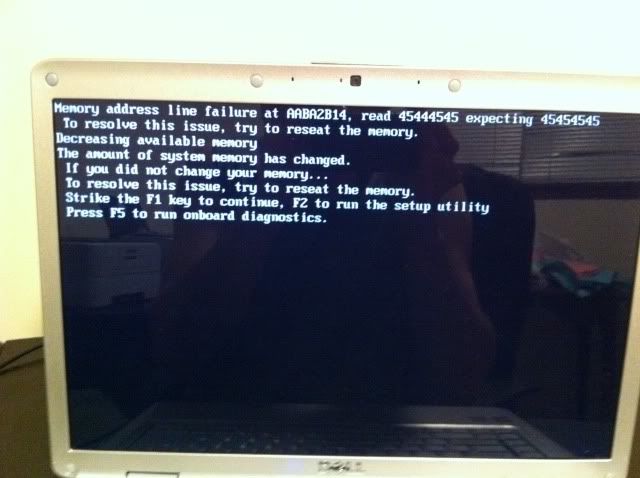 If I press F1 I get this: 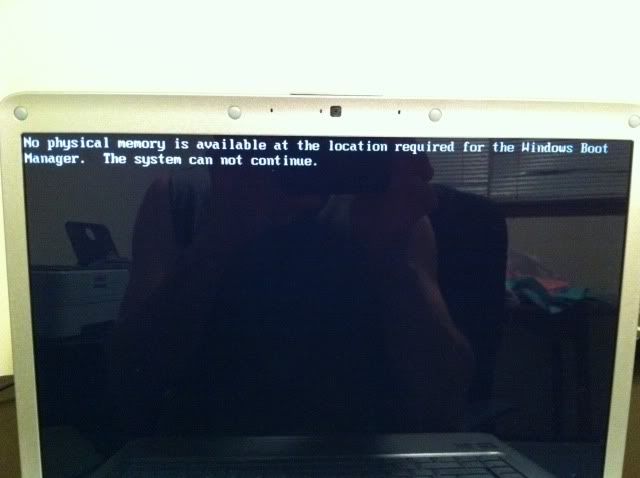 I guess I'll see what happens when the ram comes in.
-David
|
|
|
 Re: Dell laptop issues. Ken to the rescue!(or another)
|
Joined: Jan 2004
Posts: 13,840 Likes: 13
shareholder in the making
|

shareholder in the making
Joined: Jan 2004
Posts: 13,840 Likes: 13 |
Have you tried the F5 option for onboard diagnostics? I know all the HP's we have at work have memory and hard drive tests if you go into the BIOS at system startup, if so it might give an indication. I hope it is memory and not the motherboard.
M80s VP180 4xM22ow 4xM3ic EP600 2xEP350
AnthemAVM60 Outlaw7700 EmoA500 Epson5040UB FluanceRT85
|
|
|
 Re: Dell laptop issues. Ken to the rescue!(or another)
|
Joined: Apr 2007
Posts: 4,877
connoisseur
|
OP

connoisseur
Joined: Apr 2007
Posts: 4,877 |
Yeah, if I hit F5 for diagnostic mode (or hold in fn, power on, release fn for diagonstic boot mode) it immediate gives me a blue screen that says "no memory" or something like that if the 2 gig chip is in and it won't let me run any kind of diagnostic tests. With only the 1 gig chip the diagonstic mode says everything is fine (but it still won't boot into windows- no error just a black screen).
I'm certain that 2 gig chip is bad I just don't know if anything else is going on or what.
I'll report back in 5-9 business days and let you know if the ram fixed 'er up.
-David
|
|
|
 Re: Dell laptop issues. Ken to the rescue!(or another)
|
Joined: Jun 2007
Posts: 4,357
connoisseur
|

connoisseur
Joined: Jun 2007
Posts: 4,357 |
David, I found this on Dell's website. Looks like Randy's suggestion to run the diagnostic test is the way to go. Re: Memory address line failure at <address>, read <value> expecting <value>Memory modules faulty or improperly seated. Reseat the memory modules and run the RAM Test Group in diagnostics. If the test fails, remove one memory module at a time and repeat the test until the faulty module has been isolated. Also, here's the results of a Google search for that system error. Memory address line failure Dell.
The only reasonable argument for owning a gun is to protect yourself from the police.
|
|
|
 Re: Dell laptop issues. Ken to the rescue!(or another)
|
Joined: Jul 2009
Posts: 41
buff
|

buff
Joined: Jul 2009
Posts: 41 |
As the others have stated, it seems like the 2GB memory module has gone bad.
However, I have one question. You say you tried booting the laptop with each memory module installed separately. Did you try installing the 2GB memory module in BOTH slots on the motherboard and completing a boot test? This will confirm that the memory module is bad, and not the memory slot on the motherboard (which is highly unlikely).
I'm new here.
|
|
|
 Re: Dell laptop issues. Ken to the rescue!(or another)
|
Joined: Apr 2007
Posts: 4,877
connoisseur
|
OP

connoisseur
Joined: Apr 2007
Posts: 4,877 |
Yeah I gave that a try and confirmed that the 2 gig chip is bad. Still not 100% certain why it won't boot with the 1 gig chip but we will see what happens when I get the new RAM.
-David
|
|
|
 Re: Dell laptop issues. Ken to the rescue!(or another)
|
Joined: Apr 2007
Posts: 4,877
connoisseur
|
OP

connoisseur
Joined: Apr 2007
Posts: 4,877 |
Got the ram, no luck. Popped it in and pressed F1 to continue after memory change and get a black screen. can't get to boot menu with F8.
Downloaded windows 7 recovery disk, changed boot sequence, booted to disk.
recovery disk shows windows installation just fine. tried auto recovery and no problems found. tried system restore back to 11/26 and it went through but still no luck.
went to command prompt from recovery disk. changed to c:\windows
tried to type explorer.exe. windows pops up that file EXPLORERFRAME.dll is missing.
Copy explorerframe.dll off of my desktop and onto the laptop. (placed in windows\system32\. It asks to overwrite file (so it is there, thought maybe it is corrupt.) I press yes to overwrite.
Try c:\windows\explorer.exe. same error about explorerframe.dll missing.
tried reboot and still jsut a black screen.
Any suggestions from here?
-David
|
|
|
 Re: Dell laptop issues. Ken to the rescue!(or another)
|
Joined: Mar 2005
Posts: 7,463 Likes: 1
axiomite
|

axiomite
Joined: Mar 2005
Posts: 7,463 Likes: 1 |
Buy a Mac?
*gasp*
oh, no he di'int!
***********
"Nothin' up my sleeve. . ." --Bullwinkle J. Moose
|
|
|
 Re: Dell laptop issues. Ken to the rescue!(or another)
|
Joined: Feb 2009
Posts: 3,466
connoisseur
|

connoisseur
Joined: Feb 2009
Posts: 3,466 |
I assume you have another working machine with a CD burner in it, from the fact that you've made the recovery disc. Get the Memtest86 ISO, and burn it to a CD. Boot from that disc and let it run through the test once (it'll take a while). If that works out OK, I'd say that Windows is pretty hosed, and it's time to back up your data, format, and reinstall.
Pioneer PDP-5020FD, Marantz SR6011
Axiom M5HP, VP160HP, QS8
Sony PS4, surround backs
-Chris
|
|
|
 Re: Dell laptop issues. Ken to the rescue!(or another)
|
Joined: Apr 2007
Posts: 4,877
connoisseur
|
OP

connoisseur
Joined: Apr 2007
Posts: 4,877 |
Well since I was finally able to get to a command prompt (through the recovery disk I downloaded today) I'm doing the following:
plugged in my external HD with my windows7 setup.exe file from school. Tried the "upgrade" installation option but it wouldn't allow it because it recognized I was booted from a startup disc and not actually windows.
Soooo.. I'm doing the complete reinstall. Hope it works will report back.
I wonder if that stinking ram chip was bad in the first place....
-David
|
|
|
 Re: Dell laptop issues. Ken to the rescue!(or another)
|
Joined: Apr 2007
Posts: 4,877
connoisseur
|
OP

connoisseur
Joined: Apr 2007
Posts: 4,877 |
Thanks for the advice chris. If the reinstall doesn't fix things I'll try the memtest iso as suggested. I've already got everything important on this computer backed up, plus the windows installation from my school moves all of the documents into a windows.old folder.
Not sure if this is doing a complete reformat or not though. When I have installed from a windows xp disk in the past I have seen installation options that include "reformat".
The windows 7 install from my school has the two options mentioned previously:
"upgrade"
or
"reinstall"
We shall see what happens....
-David
|
|
|
 Re: Dell laptop issues. Ken to the rescue!(or another)
|
Joined: Feb 2009
Posts: 3,466
connoisseur
|

connoisseur
Joined: Feb 2009
Posts: 3,466 |
I always run that Memtest on all new RAM. It's nice to find a problem right away, rather than random crashes later on.
Pioneer PDP-5020FD, Marantz SR6011
Axiom M5HP, VP160HP, QS8
Sony PS4, surround backs
-Chris
|
|
|
 Re: Dell laptop issues. Ken to the rescue!(or another)
|
Joined: Apr 2007
Posts: 4,877
connoisseur
|
OP

connoisseur
Joined: Apr 2007
Posts: 4,877 |
back up and running now!
After install was complete and everything was workign I took out the 2 new 2gig ram chips and put in the suspected old faulty ram chip.
memory error, no physical memory.
I guess I'm keeping the 2 2gig ram chips after all.
I'm not quite sure what happened but somehow my ram got screwed and my windows install was bad.
Any idea what might have caused this?
Either way, my wife will be glad to have her laptop back!
-David
|
|
|
 Re: Dell laptop issues. Ken to the rescue!(or another)
|
Joined: May 2003
Posts: 18,044
shareholder in the making
|

shareholder in the making
Joined: May 2003
Posts: 18,044 |
I'm guessing the bad RAM somehow corrupted the Windows install.
I am the Doctor, and THIS... is my SPOON!
|
|
|
 Re: Dell laptop issues. Ken to the rescue!(or another)
|
Joined: Feb 2009
Posts: 3,466
connoisseur
|

connoisseur
Joined: Feb 2009
Posts: 3,466 |
That's exactly what I was going to say, which is why I test my RAM.
Pioneer PDP-5020FD, Marantz SR6011
Axiom M5HP, VP160HP, QS8
Sony PS4, surround backs
-Chris
|
|
|
|
Forums16
Topics24,945
Posts442,479
Members15,617
| |
Most Online2,082
Jan 22nd, 2020
|
|
|
0 members (),
985
guests, and
3
robots. |
|
Key:
Admin,
Global Mod,
Mod
|
|
|
|



