 Ripping Blu-rays and DVDs
|
Joined: Aug 2009
Posts: 6,015
axiomite
|
OP

axiomite
Joined: Aug 2009
Posts: 6,015 |
What software do you guys use for ripping blu-rays and DVDs for later streaming to your AVR/TV? Also, what if any software do you use to maintain a movie index and playback. Need to keep the original highest quality audio and video format. I'm new to this and was wondering what is available and how easy it is to stream movies from a server as opposed to putting a disc in a player.
I've searched on-line and am not comfortable with what I'm seeing there. Would like to hear from someone with experience.
I'm ok with building a server to do this with, as opposed to purchasing one. But not familiar with what is available. This is a back-burner project, because I've got my hands in too much to do at the moment anyway.
|
|
|
 Re: Ripping Blu-rays and DVDs
|
Joined: Jul 2009
Posts: 2,281
connoisseur
|

connoisseur
Joined: Jul 2009
Posts: 2,281 |
Cat
I use dvdfab 8 for ripping. I rip only the main movie as i have no interest in anything else. I then use Clownbd to get the proper audio ,that being ac3 5.1 since thats the best the xbox 360 will accept. From there i compress with handbrake into an .mkv file. On my computer i use divx plus codec which allows me to stream .mkv . MediaCenter master gets all my backdrops and folder art and Media Browser integrate all my movies into media center. Storing ripped discs consumes a lot of space but if that is the route you want to go then look into a program called My Movies , it integrates with media center for streaming over to the 360.The plus of ripping is quicker access to your movies to choose what you want to watch ,rather than staring blankly at shelves full of movies. The down side is its not really a simple process and requires alot of time and effort.
There are many ways to go about it and there are plenty of one touch programs,none of which give really great results.In my opinion, xilisoft has the best all in one program. In the back of my mind, one day i would like to build a purpose built htpc,and rip everything on to it.
Do you have a media streaming device in mind.
I use completely different software and procedures for dvd's
rip with dvdfab, cut all the credit etc with dvdshrink and then
compress with avi.net.
What media streamer do you plan to use.I know this sounds a little over the top,and it took a while to get where i am but now i can rip and compress a movie in a couple of hours that looks and sounds great.
Oh and a lot of discs are coming out with cinavia protection and wont allow you to just rip and play the rip.
I will help you as much as i can based on my own method
DOG is GOD spelled backwards.
What others think of me is none of my business.
M80 V3 MY GLOSS Cherry
|
|
|
 Re: Ripping Blu-rays and DVDs
|
Joined: Jan 2004
Posts: 13,840 Likes: 13
shareholder in the making
|

shareholder in the making
Joined: Jan 2004
Posts: 13,840 Likes: 13 |
I say stay legal and just purchase the movies, those days are in my past.
M80s VP180 4xM22ow 4xM3ic EP600 2xEP350
AnthemAVM60 Outlaw7700 EmoA500 Epson5040UB FluanceRT85
|
|
|
 Re: Ripping Blu-rays and DVDs
|
Joined: Aug 2009
Posts: 6,015
axiomite
|
OP

axiomite
Joined: Aug 2009
Posts: 6,015 |
Well. Currently I don't do or use any of that. I'm a complete nube when it comes to ripping and playing the media. But, here are my requirements.
1) All media must be in the most uncompressed mode for the highest quality playback possible. Mega-terabyte city is ok.
2) Would be nice to be able to stream to multiple devices at the same time.
3) Connection can be wired or wi-fi, but I've read that wi-fi isn't fast enough for today's best blu-ray and audio sources.
4) Would be nice to use an ipad as the remote that selects and plays movies.
5) Want the entire movie product saved, including any credits, etc. But have no use for trailers, etc. Bonus features saved this way would also be nice, IF there was a way to make it conveniently associated with the movie, in a sub/directory type of fashion.
6) Would also want all playback functions to work, with chapter skipping forward/backward, and fast back/forward, etc.
This is all that I can think of right away.
Last edited by CatBrat; 12/28/11 10:06 PM.
|
|
|
 Re: Ripping Blu-rays and DVDs
|
Joined: Aug 2009
Posts: 6,015
axiomite
|
OP

axiomite
Joined: Aug 2009
Posts: 6,015 |
I say stay legal and just purchase the movies, those days are in my past. 100% of my collection is legal and will stay that way. I just want a convenient method of digitizing and playing back my collection.
|
|
|
 Re: Ripping Blu-rays and DVDs
|
Joined: Jul 2009
Posts: 2,281
connoisseur
|

connoisseur
Joined: Jul 2009
Posts: 2,281 |
i never said what i was doing was illegal in anyway. Just more convenient to see my collection on the big screen and choose a movie to watch.I think streaming a movie with 35Mbps is goin to really tax your network. Western digital has the WDTV live which should make it possible to do what you are asking. http://www.foxreal.com/stream-bluray-movies-to-wdtv-live-for-hd-playback-on-tv/Personally i would recommend a htpc or a long hdmi from you computer to tv and run something like total media theater.
DOG is GOD spelled backwards.
What others think of me is none of my business.
M80 V3 MY GLOSS Cherry
|
|
|
 Re: Ripping Blu-rays and DVDs
|
Joined: Aug 2009
Posts: 6,015
axiomite
|
OP

axiomite
Joined: Aug 2009
Posts: 6,015 |
Maybe I'm wrong, but from reading the reviews of Total Media Theater 5, it looks like it's designed for playback on a computer, and not to stream the audio and video to an AVR.
|
|
|
 Re: Ripping Blu-rays and DVDs
|
Joined: Jul 2009
Posts: 2,281
connoisseur
|

connoisseur
Joined: Jul 2009
Posts: 2,281 |
yup ,thats what it does.Really the best solution if you want to keep and play the full iso.
DOG is GOD spelled backwards.
What others think of me is none of my business.
M80 V3 MY GLOSS Cherry
|
|
|
 Re: Ripping Blu-rays and DVDs
|
Joined: Aug 2009
Posts: 6,015
axiomite
|
OP

axiomite
Joined: Aug 2009
Posts: 6,015 |
I think streaming a movie with 35Mbps is goin to really tax your network. Don't currently have or need a network. I'm looking for a closed system that will. 1) Allow me to rip and store the movies off all my DVD/BRD. 2) Have media storage wired via HDMI to my AVR. 3) Optionally, (somehow) have media storage able to stream to other AVR's, and/or TV's with no AVR. 3) Wirelessly use an ipad (or similar) to list and play movies. Each room's setup would require it's own ipad remote, I would hope. Without interfering with the other setups. Or I could use separate Harmony remotes???
|
|
|
 Re: Ripping Blu-rays and DVDs
|
Joined: Aug 2009
Posts: 6,015
axiomite
|
OP

axiomite
Joined: Aug 2009
Posts: 6,015 |
yup ,thats what it does.Really the best solution if you want to keep and play the full iso. I don't want the computer doing the interpreting (or whatever you call it), I just want it to stream and let the AVR do the interpreting. Also, would need to stream more than one movie at the same time to different AVR's.
Last edited by CatBrat; 12/28/11 10:34 PM.
|
|
|
 Re: Ripping Blu-rays and DVDs
|
Joined: Aug 2009
Posts: 6,015
axiomite
|
OP

axiomite
Joined: Aug 2009
Posts: 6,015 |
Here's and interesting thread on avsforum about ripping blu-ray disks.
|
|
|
 Re: Ripping Blu-rays and DVDs
|
Joined: Sep 2008
Posts: 313
devotee
|

devotee
Joined: Sep 2008
Posts: 313 |
I use MakeMKV to make an uncompressed rip of the blu-ray. In order to play this on your tv without audio loss you need to either build/buy a proper htpc or buy a streamer capable of bitstreaming DTS(MA), TrueHD and DDP. I believe some of the new popcorn hour streamers can do this and have decent interfaces for managing your collection. You can put a HD in one of these or hook up an external NAS. Here is a review of one. http://www.mediasmartserver.net/2011/12/20/review-pch-a300-review/I currently don't have one of these yet but plan on getting that one or something similar. For now I use handbrake to take the MKV and make it into a mp4 which I stream through AppleTV2 to my avr. The visuals are good enough for me and the audio is "ok", but definitely lacks the LFE of the original.
PeachTree 65se, PeachTree D5 and SVS SB1000 - Stereo
M80s, M22s, SVS PB3000
|
|
|
 Re: Ripping Blu-rays and DVDs
|
Joined: Aug 2009
Posts: 6,015
axiomite
|
OP

axiomite
Joined: Aug 2009
Posts: 6,015 |
I've got sticker shock right now. For 20TB storage, it's running right around the $5,000 mark. I'm definitely going to wait until the price on storage drops more.
|
|
|
 Re: Ripping Blu-rays and DVDs
|
Joined: Sep 2008
Posts: 313
devotee
|

devotee
Joined: Sep 2008
Posts: 313 |
But by then the new format will be pink-ray where each movie takes up 2TB of space and you will be in the same boat. LOL .. Do you really have that much media? And that price sounds way too high. You could use a large PC case to house us many as 8 Hard Drives.
The 2TB Seagate can be had for $240 so for $2000 you could have about 16TB.
PeachTree 65se, PeachTree D5 and SVS SB1000 - Stereo
M80s, M22s, SVS PB3000
|
|
|
 Re: Ripping Blu-rays and DVDs
|
Joined: Aug 2009
Posts: 6,015
axiomite
|
OP

axiomite
Joined: Aug 2009
Posts: 6,015 |
I didn't see a drive at that price. I was looking at some network media storage units. I currently have about 350 movies/concerts in about a 60% blu-ray and 40% DVD. Allowing for growth, 20 gig isn't too much. I read you can get about 25 blu-ray movies per terrabite.
But you're probably right about that Pink Ray, lol. when is the 4k media going to hit anyways?
Last edited by CatBrat; 12/30/11 03:23 PM.
|
|
|
 Re: Ripping Blu-rays and DVDs
|
Joined: May 2003
Posts: 18,044
shareholder in the making
|

shareholder in the making
Joined: May 2003
Posts: 18,044 |
I wouldn't touch spinning media right now, not with the floods. Way too expensive.
I am the Doctor, and THIS... is my SPOON!
|
|
|
 Re: Ripping Blu-rays and DVDs
|
Joined: Sep 2008
Posts: 313
devotee
|

devotee
Joined: Sep 2008
Posts: 313 |
newegg has 7200RPM seagate 2TB for $239
PeachTree 65se, PeachTree D5 and SVS SB1000 - Stereo
M80s, M22s, SVS PB3000
|
|
|
 Re: Ripping Blu-rays and DVDs
|
Joined: Jan 2011
Posts: 1,291
connoisseur
|

connoisseur
Joined: Jan 2011
Posts: 1,291 |
this program can be very useful for checking HDD health and other things. with it, i found that my Seagate 750 was not of the same quality as my WD 1TB. http://www.hdtune.com/
|
|
|
 Re: Ripping Blu-rays and DVDs
|
Joined: May 2003
Posts: 18,044
shareholder in the making
|

shareholder in the making
Joined: May 2003
Posts: 18,044 |
They have an external 2TB drive for $120. That tells me that drive prices are compeltely out of whack.
I am the Doctor, and THIS... is my SPOON!
|
|
|
 Re: Ripping Blu-rays and DVDs
|
Joined: Aug 2009
Posts: 6,015
axiomite
|
OP

axiomite
Joined: Aug 2009
Posts: 6,015 |
I'd rather wait for the price of SSD's to drop dramatically. I don't really want to have to wait on booting a computer, or the added expense of tons of whirling drives spinning away all the time for nothing.
|
|
|
 Re: Ripping Blu-rays and DVDs
|
Joined: Jul 2009
Posts: 2,281
connoisseur
|

connoisseur
Joined: Jul 2009
Posts: 2,281 |
last 2tb drive i bought this time last year was 99.00 . The flood's really messed things up. I run all my drives on win 7 and use a spindown program ( only spin up when a movie is called for ) with an 160gig ssd for the operating system.My compressed files are 3 to 5 gig and look great on my 60 inch plasma.
DOG is GOD spelled backwards.
What others think of me is none of my business.
M80 V3 MY GLOSS Cherry
|
|
|
 Re: Ripping Blu-rays and DVDs
|
Joined: Aug 2009
Posts: 6,015
axiomite
|
OP

axiomite
Joined: Aug 2009
Posts: 6,015 |
Sounds like that works for you. I'd like to compare the compressed vs. uncompressed. But I'm not sold on the idea that you can use the words "compressed" and "great" in the same sentence.
What about audio? I'd hate to even think about compressed audio.
|
|
|
 Re: Ripping Blu-rays and DVDs
|
Joined: Jul 2009
Posts: 2,281
connoisseur
|

connoisseur
Joined: Jul 2009
Posts: 2,281 |
i would love to have you over  . Seriously though, im sure i could find a way to share one with you .
DOG is GOD spelled backwards.
What others think of me is none of my business.
M80 V3 MY GLOSS Cherry
|
|
|
 Re: Ripping Blu-rays and DVDs
|
Joined: Oct 2006
Posts: 6,955
axiomite
|

axiomite
Joined: Oct 2006
Posts: 6,955 |
Hi Cat, You only need one SSD for the OS if boot time is a worry. Physical HDDs are plenty fast enough for movie playback. Also, if you build a dedicated HTPC, it means that you will not need to load 95% of the crap that usually gets placed on a typical home PC. You would be very pleasantly surprised how fast Windows 7 boots up with a HDD PC that doesn't have a ton of crap to load at boot up. I know I was. Still, it's admittedly a luxury item that your probably don't realllllly need so I won't try to talk you into it. However, if you or others are like me and like to do stuff 'just because' then here is a bit from my experience over Christmas vacarion. I can post full parts lists later if you like. You can build a HTPC for a very reasonable price now. Even a dual core based machine will playback video nicely but more power and memory is always going to be a bonus if it will also used to rip your content. Getting a Bluray compatible graphics card is not expensive anymore but you do have to do some research into models to ensure things like HTCP compatibility. Cabling straight from the HTPC to your AVR solves all of your streaming quirks and issues. It can require some tweaks and an understanding of formats and resolutions to get it just right but once it's configured to match your TV, Projector etc. It will stay seamless. I'm using XBMC (free) as the media front end. There may be better choices for larger music/video/picture selections but it seems to suite me very well and I like that it is open source so there are tons of plugins to make it look the way you want it and to make it more useful than just a movie picker. This includes the obvious like Youtube, Netflix and a web interface that allows you to use you iPads, smart-phones and other tablets to control it if you wish. Lots of other plugin options to popular web interfaces and music/video sources as well. It has a large following so I expect it will stay nicely updated. You can also get HTPC designed cases that actually look like AV gear instead of a big boxy PC and they will often have quieter cooling so it plays nice on your AV rack. I went with this one. Antec Fusion Remote Black I knew from the start that I probably would not find the display or the onboard volume control useful. In fact, I disabled the display as it was too bright. However, it was the fact that it looks like a piece of AV gear that gave it the required WAF. The inside was very well designed. Room for everything in well though out positions with adjustable bulkheads to keep the cooling flowing the the way it should. IO Gear makes some nice, small footprint wireless keyboards with a built in trackball that won't dominate your coffee table but are still very usable. I am happy with this one. IOGear HTPC multimedia keyboard with trackball and scroll wheel. My planned budget was for $600 and I could have made that work. However, I inherited a nicer motherboard and CPU than I might have chosen and some RAM. If I did a total of what the entire box would be worth if I had actually purchased everything, I would have just broken the 1k mark. It was a fun project and I'm happy with the results.
With great power comes Awesome irresponsibility.
|
|
|
 Re: Ripping Blu-rays and DVDs
|
Joined: Aug 2009
Posts: 6,015
axiomite
|
OP

axiomite
Joined: Aug 2009
Posts: 6,015 |
Like I said originally, this is a project for the future when I've run out of other things that is more needful around the house.
I built my own PC from parts ordered mostly from Newegg a little over 2 years ago. I spent about $2k on parts then, but I wanted an affordable beefier computer at the time. I did go overkill on cooling though. It doesn't have all the add on's and boots in a reasonable amount of time.
For my living room setup, my equp rack is against the wall where the TV sits, except on the other side of the wall. Access to any computer equipment would have to work using my Harmony 1100 remote, or preferably an ipad, or similar.
For my future HT room downstairs the equip rack would be behind the seating position. I would want to be able to access the same movie files from both systems, and at the same time.
So, my particular needs may be more of a challenge, I don't know. I'm just not up to speed on everything. Thanks for your input. If you have the time, an equip list would be helpful, but not necessary.
|
|
|
 Re: Ripping Blu-rays and DVDs
|
Joined: Oct 2006
Posts: 6,955
axiomite
|

axiomite
Joined: Oct 2006
Posts: 6,955 |
I think your challenges are reasonable.
The IO Gear keyboard I'm using is 2.4 GHz RF so it has no problem functioning in the adjoining projector HT room while the PC sits in the TV room. I haven't tested it's distance limitations yet as I've had no need to. However, I've set up the web interface on my wife's iPad just for fun and it works great. That gives me control as far as my wifi flies. Useful if you have a multi-zone music system or additional TVs hooked to it.
Ideally, if your 2nd location is within 25 - 30' cabling distance and it can be done, a physical HDMI connection to the second location would be preferred for the least amount of HD hassles.
However, you could also purchase a small dedicated streaming device that can access the main library of the HTPC while also providing Internet based content as well. There are lots of solutions out there for under $200.
For a small footprint computer around 600 that is still useful for other things than TV, consider a Mac Mini. About $600 when I looked at them.
An AppleTV streams content pretty nicely for about $150 although you may or may not have to jailbreak it to get it to run something that will access the main library on the main HTPC in the other floor. There are a lot of AppleTVs selling right now as the cheapest solution to run ICEFilms plugins, granting you simple & instant but (illegal depending on where you live) access to virtually every reasonably well known TV show/movie ever made in the last 30 or more years.
Just some initial thoughts but I've run out of the section of this conference call that I'm not deeply involved in. I have to actually pay attention now.
With great power comes Awesome irresponsibility.
|
|
|
 Re: Ripping Blu-rays and DVDs
|
Joined: Oct 2006
Posts: 6,955
axiomite
|

axiomite
Joined: Oct 2006
Posts: 6,955 |
I just recalled another multi-room solution. Most houses have lots of Cat5 or CAT6 wiring these days. You can purchase HDMI splitters/extenders that run over CAT5 or 6. It used to be that you needed two CAT5/6 runs but when I went looking for a link for you, I discovered that there are now models that require only 1. I can't speak to this particular model, I link it only as an example. HDMI via Cat5 I will actually be experimenting with some type of these soon as Sharon is looking to get a TV for a room upstairs where there is coax but I'd like to also have it hooked to my central receiver in the basement. That way, It can be used with HD from any of my sources as opposed to just SD from the Satellite dish. Man, I'm so glad I put in two separate power circuits to my AV shelf area. I'm soon going to need to invent cold fusion to cut back on my electric bill from this damn hobby.
With great power comes Awesome irresponsibility.
|
|
|
 Re: Ripping Blu-rays and DVDs
|
Joined: Nov 2011
Posts: 172
veteran
|

veteran
Joined: Nov 2011
Posts: 172 |
I have a HTPC and rip all my Blurays to MKVs which in turn get stored on a pretty cool NAS I have built that is really ideal for media streaming.
My HTPC is Windows and I use XBMC and my media manager however I invoke an external player for playback.
I strive for the best quality playback for video and sound. I rip my blurays as is without any compression for both video and audio. For example Xmen First class ends up as a 28GB MKV and Avatar EE is about 33GB.
Finally, I use a specific player, splitter, video/audio decoders and renderer to achieve the best possible playback. XBMC is an awesome media manager but playback is nowhere near up to par, for example, it can't bitstream audio such as TrueHD and DTS MA.
I can share how I have done it if any of you are interested.
For every expert, there is an equal and opposite expert.
|
|
|
 Re: Ripping Blu-rays and DVDs
|
Joined: Oct 2006
Posts: 6,955
axiomite
|

axiomite
Joined: Oct 2006
Posts: 6,955 |
Yes, please do if you have free time to do so.
.
I've had better/more convenient BR playback via XMBC on my to-do list for a week or so now but all my spare research time was recently swallowed up by the release of the latest MMO I'm playing, Star Wars the Old Republic.
With great power comes Awesome irresponsibility.
|
|
|
 Re: Ripping Blu-rays and DVDs
|
Joined: Nov 2011
Posts: 172
veteran
|

veteran
Joined: Nov 2011
Posts: 172 |
Ah, I can relate to that. I played WoW for just about 4 years with the last three doing full time raiding. Before that about 2 years with DAOC. I know how you can get sucked into it. Don't get me wrong though I loved it.
I'll assemble some notes on playback with XBMC soon and post them.
For every expert, there is an equal and opposite expert.
|
|
|
 Re: Ripping Blu-rays and DVDs
|
Joined: Oct 2006
Posts: 6,955
axiomite
|

axiomite
Joined: Oct 2006
Posts: 6,955 |
Cat, Here is the HTPC I just built. I forgot to grab my planned $600 dollar version at home last night but remembered this version was on my laptop when I tallied it up for fun, just to see what I saved with the free MB, CPU and RAM. It's running very nicely and proving to be a solid platform for everything I do with it. You could easily save and use the onboard GPU and HDMI port right on the motherboard if you didn't intend to play Blurays directly from the BR drive. I just couldn't find out for sure that the on-board GPU was HDCP compliant. You could probably get away with the stock CPU cooler as well. I ordered the heftier one below as this was going to sit on a shelf near other AV gear already creating heat. For $23, it is cheap piece of mind. In hind sight, the Antec case runs very cool and it may not have been needed. Thank You Mark for helping me get my hands on the URC MX450 remote. I actually purchased it a bit earlier but added it to this list because I love it so much and it does control all the other required AV Gear. 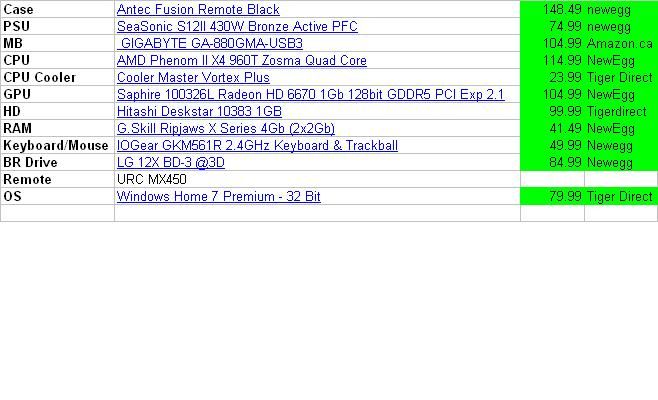
With great power comes Awesome irresponsibility.
|
|
|
 Re: Ripping Blu-rays and DVDs
|
Joined: Nov 2011
Posts: 172
veteran
|

veteran
Joined: Nov 2011
Posts: 172 |
For playback I use Media Player Classic - Home Cinema. It can natively play most formats with internal decoders but I choose to specify my own. This combination I am listing here will give the best quality playback available for a HTPC and probably as good as or better than any Bluray player. MPC-HC player. It's a good player and most importantly, has extensive configuration options allowing you to use any decoder, filter or renderer you like. Also, you can configure keystrokes to match that of XBMC so your remote can transparently control playback. Speaking of remotes, Harmony is what I use and it's wonderful. MPC-HC Download LAV Filters for the Splitter, video Decoder audio Decoder. LAVFilters is an awesome package with a fully integrated splitter, video decoder and audio decoder. It decodes just about any video format and works perfectly with madVR. The audio decoder fully supports all audio formats and can bitsream DTS and AC3 perfectly and without any drama. LAV Filters Download madVR is the Renderer The best renderer out there. The renderer is what actually draws the picture on your screen so you want a good one. It supports a variety of scaling algorithms and does deinterlacing. Also supported gamma correction for display calibration and allows you to input yCMS values if you calibrate your TV set. I have and my picture is awesome. madVR Download One very important note on the above. You will not have very good success if your HTPC is very low end. madVR especially needs a fairly powerful video card and CPU. I am not talking a gaming rig or anything; I use an I3 540 and an ATI 5670 DDR5 with 1GB on Windows 7. I would consider this the minimum requirement. Of course you must use HDMI to connect to your AVR for all this to work as advertised. Before you can integrate MPC-HC as an external player in XBMC, you will need to configure everything. It's a bit involved for a first time user so I'll provide a few links: Haruhichan Guide Is a good general guide. Although the article is about Hi10P playback, almost all the steps are the same. You want to go to section "Setup guide for MPC-HC + madVR:". AVS Forum Guide Another good guide. Look at section "External player playback : Media Player Classic Home Cinema" for good setup info. After you set everything up, play a video and check to ensure LAV and madVR are invoked. In MPC-HC, click on Play > Filters and you should see listed "LAV Audio Decoder", "LAV Video Decoder" and "madVR Renderer". Your AVR should be displaying DTS, AC3, DTS-HD, TrueHD etc for audio. After MPC-HC is setup you can configure XBMC to use it as an external player. Of course by using an external player, you will lose some functionality in XBMC but for me quality is paramount so I live with it. NOTE: One day XBMC will support native Direct Show playback on Windows but it doesn't today. There is a DSplayer port of XBMC around for some time and it has some ability to use LAV Filters for example but it is far from complete. XBMC External Player setup: Two files need to be created/modified. - playercorefactory.xml - advancedsettings.xml You can do a search for these names on the web and there's plenty of info on what and how to use them and where to put them. - advancedsettings.xml should contain: <advancedsettings> <video> <defaultplayer>MPC-HC</defaultplayer> </video> </advancedsettings> - playercorefactory.xml should contain (your install folder will be different): <playercorefactory> <players> <player name="MPC-HC" type="ExternalPlayer" audio="false" video="true"> <filename>C:\Apps\MPC-HC\mpc-hc.exe</filename> <args>"{1}" /fullscreen /close</args> <hidexbmc>false</hidexbmc> <hideconsole>false</hideconsole> <warpcursor>none</warpcursor> </player> </players> </playercorefactory> That's about it. I haven't covered ripping blurays, I can also share that if you like.
For every expert, there is an equal and opposite expert.
|
|
|
 Re: Ripping Blu-rays and DVDs
|
Joined: Aug 2009
Posts: 6,015
axiomite
|
OP

axiomite
Joined: Aug 2009
Posts: 6,015 |
Thank you. That's a lot of good information. Seems a bit more complicated than just ripping a disk to a directory, like a CD. If you have the time an inclination to document the process for Blu-rays, I'm sure people would be interested in it. Again thanks for all your effort.
|
|
|
|
Forums16
Topics24,945
Posts442,484
Members15,617
| |
Most Online2,082
Jan 22nd, 2020
|
|
|
0 members (),
458
guests, and
3
robots. |
|
Key:
Admin,
Global Mod,
Mod
|
|
|
|



