 Re: Maybe I should start a v4.0 build thread somewhere
|
Joined: Sep 2004
Posts: 11,458
shareholder in the making
|

shareholder in the making
Joined: Sep 2004
Posts: 11,458 |
I preferred it; it allowed for easier balance in composition as you weren't hindered by seeing everything "normal".
I used to love nothing more than going for a drive in the country with my 4X5 and a bunch of film holders loaded with Ilford Pan F.
::::::: No disrespect to Axiom, but my favorite woofer is my yellow lab :::::::
|
|
|
 Re: Maybe I should start a v4.0 build thread somewhere
|
Joined: Sep 2004
Posts: 5,422
axiomite
|
OP

axiomite
Joined: Sep 2004
Posts: 5,422 |
Dak, I only "started" the calibration process. I had a lot of monkeying around to do to even get to that point. I needed to re-download and burn the AVSHD709 blu-ray disc, I had to get the projector up to the latest firmware and update it (took a bit), I had to get through some errors in the software/meter combination. The instructions online are from an older version of the software, so it wouldn't even communicate with the meter despite the fact that Windows 7 saw it just fine. Then there was the make-shift set up of the meter onto a tripod, the tinkering around with the prime location of the meter (you have to make small movements in direction (right-left-up-down) until the software reads the light fL of light. Funny thing that I got the best reading when I just happened to have it before moving it around. It was pure chance, but of course, I had to move it to make sure since I had no idea that it was "perfect". I learned a lot about getting the readings, and I have some questions that I am going to research today before moving forward with actually adjusting things. I was using the APL Patterns (like the one below) and I am concerned about the measurements. I mean, the meter is right in the middle of the screen, but the outer portion has all of the different grayscales, causing a LOT of ambient light... I am thinking that somewhere on the disc is a set of IRE patterns where the whole screen is the single IRE pattern, not a whole set of them at once. 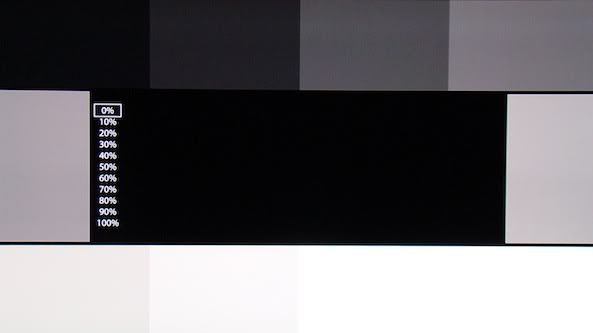
Farewell - June 4, 2020
|
|
|
 Re: Maybe I should start a v4.0 build thread somewhere
|
Joined: Jun 2003
Posts: 8,488
axiomite
|

axiomite
Joined: Jun 2003
Posts: 8,488 |
Amazing, Nick. I enjoy learning from you.
bibere usque ad hilaritatem
|
|
|
 Re: Maybe I should start a v4.0 build thread somewhere
|
Joined: Jul 2008
Posts: 912 Likes: 4
aficionado
|

aficionado
Joined: Jul 2008
Posts: 912 Likes: 4 |
Dak, I only "started" the calibration process. I had a lot of monkeying around to do to even get to that point. I needed to re-download and burn the AVSHD709 blu-ray disc, I had to get the projector up to the latest firmware and update it (took a bit), I had to get through some errors in the software/meter combination. The instructions online are from an older version of the software, so it wouldn't even communicate with the meter despite the fact that Windows 7 saw it just fine. Then there was the make-shift set up of the meter onto a tripod, the tinkering around with the prime location of the meter (you have to make small movements in direction (right-left-up-down) until the software reads the light fL of light. Funny thing that I got the best reading when I just happened to have it before moving it around. It was pure chance, but of course, I had to move it to make sure since I had no idea that it was "perfect". I learned a lot about getting the readings, and I have some questions that I am going to research today before moving forward with actually adjusting things. I was using the APL Patterns (like the one below) and I am concerned about the measurements. I mean, the meter is right in the middle of the screen, but the outer portion has all of the different grayscales, causing a LOT of ambient light... I am thinking that somewhere on the disc is a set of IRE patterns where the whole screen is the single IRE pattern, not a whole set of them at once. 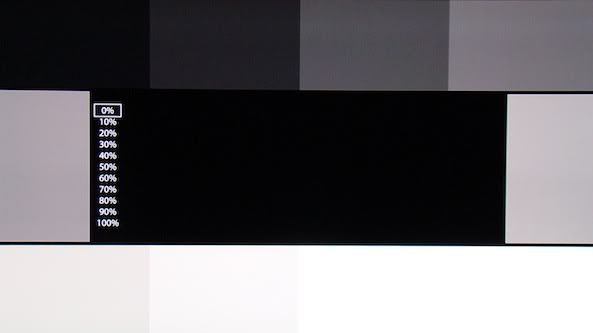 I have this same disc, however, the patterns you are showing are not the ones you use for grayscale or any other type of calibration. Go in to the menu and bring up the windows and/or full screen patterns for either the Color HFCR(preferably) or Calman software applications. These will give you the same percentages in the IRE scale but one at a time in the center of the screen. You use windows patterns primarily for plasma and CRT and either windows or full screen patterns(your preference) for all other types of monitors.
|
|
|
 Re: Maybe I should start a v4.0 build thread somewhere
|
Joined: Sep 2004
Posts: 5,422
axiomite
|
OP

axiomite
Joined: Sep 2004
Posts: 5,422 |
Thanks Casey. That was exactly my thought too. The images didn't seem right, but I wasn't readily seeing the full screen ones. I went back and grabbed the documentation (if you can really call it that) for the AVSHD709 disc and saw that somewhere, buried in the menus, are the full screen patterns.
I was, interestingly enough, going through the Color HFCR menu and didn't see them, but then again, I heard that there are some menu issues depending on your blu-ray player. Maybe that is what I was hitting.
So I will see about getting the proper "before" scans done tonight and see what the difference is (just for documentation purposes).
For those that have never done this before, I was always seeing people post charts and graphs and I never had any clue as to what they showed until I actually was forced to create them for myself. They really aren't that bad to grasp, and the software generated all of the graphs (and then some) using the same 12-14 samples that it took.
Farewell - June 4, 2020
|
|
|
 Re: Maybe I should start a v4.0 build thread somewhere
|
Joined: Feb 2004
Posts: 1,703
connoisseur
|

connoisseur
Joined: Feb 2004
Posts: 1,703 |
How did all of that calibration equipment/software cost? I'm pretty happy with the THX preset on my new Panasonic plasma. I think we're all glad that you go "all out" Nick so we can live vicariously thru you. 
|
|
|
 Re: Maybe I should start a v4.0 build thread somewhere
|
Joined: Sep 2004
Posts: 5,422
axiomite
|
OP

axiomite
Joined: Sep 2004
Posts: 5,422 |
I bought an i1 Display LT meter. About as cheap as you can go and still get decent results. I am using the free HFCR software. I found the meter basically on "close-out" from a photography place online and got one of their last couple meters for $110 shipped (new). The next closest I saw was on Amazon for $160. The "current model" is an i1 Display 3 which runs around the $200 mark. I am sure that it is pretty nice, but considering I can really only tune a few (key) settings on my projector, I was going for the lowest cost option.
So far, I really got bogged down and haven't done the calibration yet. I used went back and tuned the black level and white level, and then I got the "before" captures using the correct, full frame screens and found that the luminance was closer to being correct. Problem now is that I have inky blacks and bright whites, but I am missing a lot of detail which will come when I tune the grayscale and gamma. With vacation #2 coming up tomorrow, it will be a bit before I am home to get them done.
Farewell - June 4, 2020
|
|
|
 Re: Maybe I should start a v4.0 build thread somewhere
|
Joined: Sep 2004
Posts: 5,422
axiomite
|
OP

axiomite
Joined: Sep 2004
Posts: 5,422 |
So after another month or so of waiting for a day that I had enough time, I took advantage of summer hours at work that had me home before 2:00 pm.
Several hours later, and my projector is calibrated. Blacks are darker, dark detail is there that was missing before, and bright components seem brighter. All mainly due to just adjusting the red and blue levels every 10 IRE steps (0,10,20,30,40,50,60,70,80,90,100) to get them in line with the green that is considered the baseline. By adjusting those after setting the black and white levels, and with a bunch of trial and error, I am very happy with what I am seeing.
There is one thing that I do notice now that I didn't before, and that is the black bars for wide movies (since I went with 1.78:1 screen format). I knew that I would have these, and with a 138" diagonal acoustically transparent screen, I had to make some compromises. Even so, the picture with these compromises is still light years better than the 104" screen setup I had previously.
Next up will be either the star ceiling, or if it ever goes on sale, crown molding... I am not in a rush, but will try to make some baby steps from time to time.
Farewell - June 4, 2020
|
|
|
 Re: Maybe I should start a v4.0 build thread somewhere
|
Joined: Feb 2007
Posts: 602
aficionado
|

aficionado
Joined: Feb 2007
Posts: 602 |
Nick,
What was that video editing software that you used once? It was around $300 or so, but it had some pretty slick templates etc. I tried searching for the last 30 minutes w/o success!
Thank you,
--
Denon 4520, EPIC80/500/VP180 Speakers
|
|
|
 Re: Maybe I should start a v4.0 build thread somewhere
|
Joined: Feb 2007
Posts: 602
aficionado
|

aficionado
Joined: Feb 2007
Posts: 602 |
Found it on my old computer: photodex proshow.
Thank you
--
Denon 4520, EPIC80/500/VP180 Speakers
|
|
|
|
Forums16
Topics24,945
Posts442,486
Members15,617
| |
Most Online2,082
Jan 22nd, 2020
|
|
|
0 members (),
1,386
guests, and
4
robots. |
|
Key:
Admin,
Global Mod,
Mod
|
|
|
|



