 Re: Ripping CDs to your computer -- the audiophile
|
Joined: Jan 2004
Posts: 13,840 Likes: 13
shareholder in the making
|

shareholder in the making
Joined: Jan 2004
Posts: 13,840 Likes: 13 |
Well put Dennis! Dan needs to realize that most of us were around when 8086's and 286's were the cream of the crop for processors, and a 20MB (not gb) hard drive costs thousands. I've been out of college now for almost 15yrs, and have learned that I was not as smart as I thought I was with my bigtime BA and MIS degree. Once Mr. Dan, goes into the real world and gets a job, he will realize everything he learned doesn't mean [censored], and he will be starting over. Hopefully then he will realize the importance of respecting people that have been building computers longer than he has been alive. 
M80s VP180 4xM22ow 4xM3ic EP600 2xEP350
AnthemAVM60 Outlaw7700 EmoA500 Epson5040UB FluanceRT85
|
|
|
 Re: Ripping CDs to your computer -- the audiophile
|
Joined: Apr 2003
Posts: 16,441
shareholder in the making
|

shareholder in the making
Joined: Apr 2003
Posts: 16,441 |
No need to crap all over the poor guy. I think he's just trying to contribute. Granted, his tone comes off as a bit "know-it-all"-ey, but it's obvious he means well.
Isn't it?
|
|
|
 Re: Ripping CDs to your computer -- the audiophile
|
Joined: Dec 2005
Posts: 1,467
connoisseur
|
OP

connoisseur
Joined: Dec 2005
Posts: 1,467 |
Being an audio-related board and seeing absolutely nothing on the topic of audio-related ripping of any means, and realizing that these programs were recommended to me from various people older than myself, and that they are very highly regarded in the CD-ripping world as one of the best. I've looked at countless audiophile forums and websites, with this being the popular favorite and standard. I was suggesting the whole thing as a recommendation. Did I not say that? It was under my impression that most people here listened just to straight CD's, hardly anyone was talking about streaming from a computer. And, if they wanted to do so, I was hoping this would give them a spark to get invested in some of the best programs out there, or at least a place to start their search.
Am I allowed to share? It's okay if you disagree with me.
I would appreciate conversation-stimulating posts about if you have had any experience directly relating to ripping music such as this, what you use, what you have found to be the best, what are your opinions? If I am wrong in any way please let me know! Is there some other great way you found doing what I described?
Or, if everyone wants, they can make a crap-on-Dan thread separate from this one an I'd be cool with that. Let's at least hear what everyone thinks about the topic rather than taking it to a personal level. I'd appreciate that, thanks. I've had enough of my share of getting picked on in my life, I don't see a need for that to continue anywhere else.
 M22s|VP100|QS4s|HSU STF2
|
|
|
 Re: Ripping CDs to your computer -- the audiophile
|
Joined: Dec 2005
Posts: 1,467
connoisseur
|
OP

connoisseur
Joined: Dec 2005
Posts: 1,467 |
All things aside, back on topic.
VikingShips asked about the spectrum analyser.
Basically, it's a plot graph of each frequency. An mp3 program called foobar2000 has a very advanced one. It's an mp3 program that blows my mind in its complexity. Anyways, I fashioned some pictures so you can see what I mean.
I took a screenshot of the same song encoded in 192, 320, and uncompressed.
Uncompressed graph:
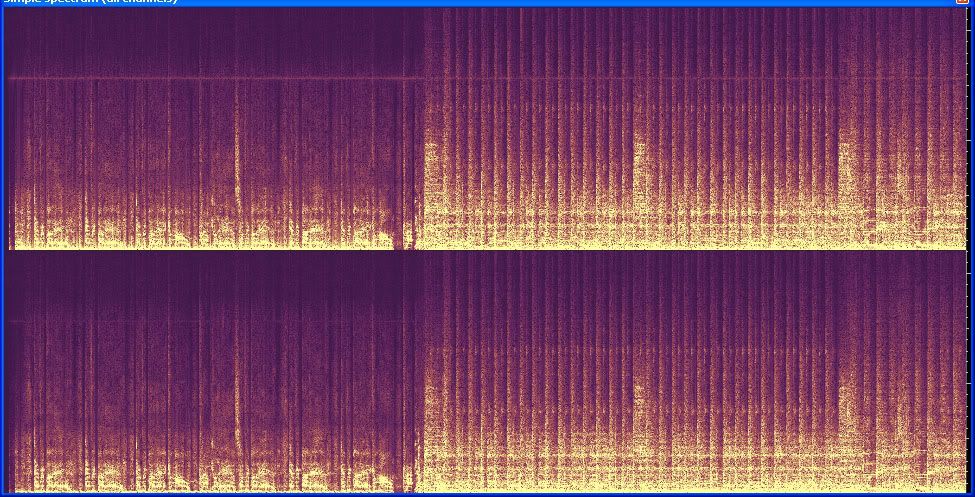
320 Kbps graph:
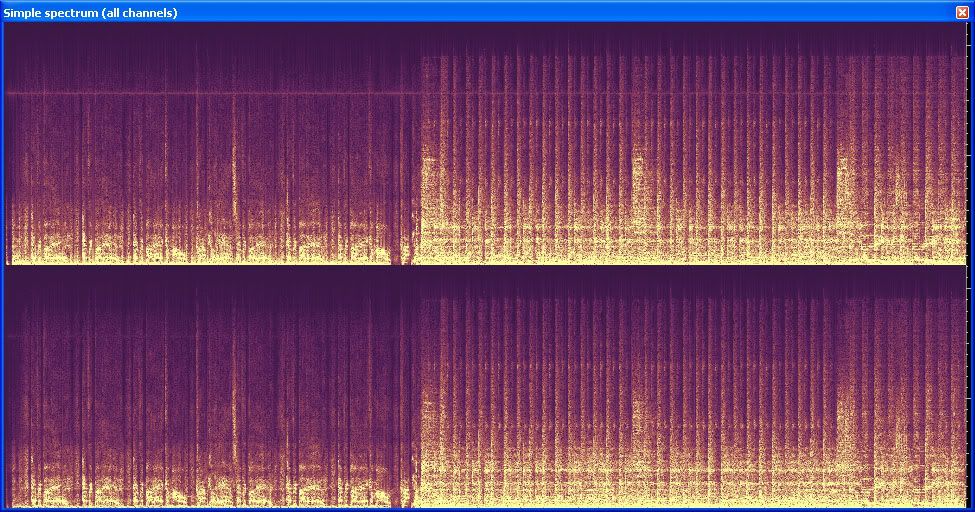
192 Kbps graph:
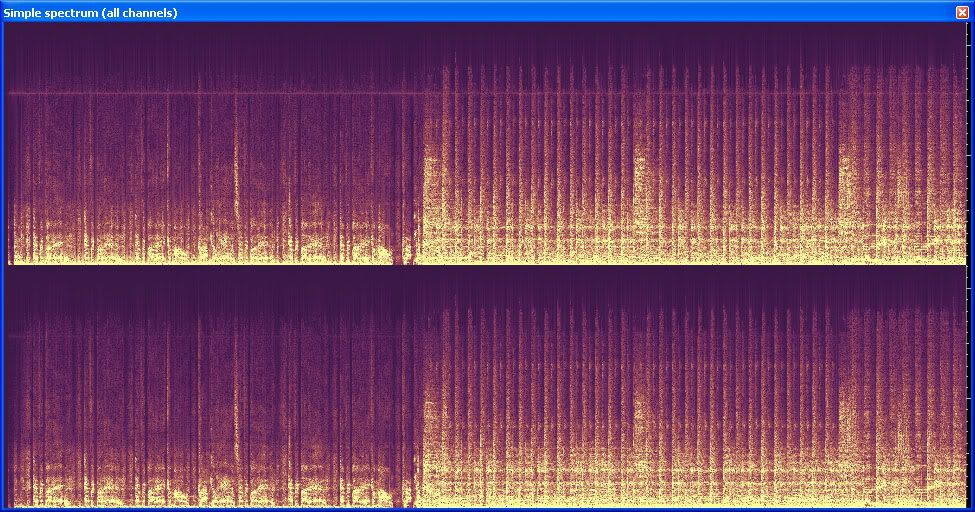
Notice how the tops of the mp3 files kinda get lopped off. I was really suprised to see this. Anyways, even at 192 kbps mp3 quality is really very good. For casual listening, it's almost impossible to tell the difference for me anyways.
 M22s|VP100|QS4s|HSU STF2
|
|
|
 Re: Ripping CDs to your computer -- the audiophile
|
Joined: Dec 2005
Posts: 17
frequent flier
|

frequent flier
Joined: Dec 2005
Posts: 17 |
The Squeezebox 3.0 supports FLAC lossless directly, and will convert WMA lossless (as long as it is not DRMed) at the server and stream it as PCM.
Squeezebox FAQ
|
|
|
 Re: Ripping CDs to your computer -- the audiophile
|
Joined: Dec 2005
Posts: 1,467
connoisseur
|
OP

connoisseur
Joined: Dec 2005
Posts: 1,467 |
Never knew that. 
Looks like it supports Apple Lossless as well as WMA Lossless too.
 M22s|VP100|QS4s|HSU STF2
|
|
|
 Re: Ripping CDs to your computer -- the audiophile
|
Joined: Jan 2005
Posts: 1,039
connoisseur
|

connoisseur
Joined: Jan 2005
Posts: 1,039 |
EAC is a good program; currently all ripping and encoding is done from a Unix (Solaris) system where it isn't available, but LAME is used for the encoding aspect. The only advantage EAC has over this is the ability to retry read failures/skips which is usually only an issue with a damaged or scratched CD, which thankfully I have very few of due to maticulous care.
320kbps may give a near perfect copy of the music, but it is extreme overkill in terms of size/quality. There are very, very few people who can notice a sound difference above 160kbps, even with good speakers or headphones; even with my sensitive ears anything above 185kbps is really difficult to discern a difference from the original source. Using LAME's 'standard' preset gives mp3s that average 180-220kbps which is more than enough for nearly all listening situations I have found.
I have played wav files (the most common lossless format) and honestly can tell a difference, even in the high end. If anything, I usually find limitations in the original audio source due to poor mastering, particularly with anything semi-popular today where the motto "louder is better" is the mantra of the major record labels. The significant size difference with minimal sound improvement (particularly from most CDs - DVDs , DVD-As and SACDs are an entirely different story (and not easily transferred to online formats)) simply isn't worth the additional cost of larger drives, along with far greater transfer times if I want/need to access the music from elsewhere (which I do frequently).
Now, please don't take this as an indication that you shouldn't go the uncompressed route; if it is worth it for you, then by all means continue to do so. It's just that for me the tradeoff between size and quality is too great to follow that route, along with other reasons for remaining with mp3s. Eventually I will convert my collection to Ogg Vorbis (a completely patent free codec, unlike mp3), but for now, the high-end VBR mp3s I use are sufficient for my listening purposes. I appreciate your input, however.
I was not starting a crap-on-Dan thread, I simply responded to a statement you made, I do agree with Peter, and give you the benefit of doubt you mean well.
Dennis
|
|
|
 Re: Ripping CDs to your computer -- the audiophile
|
Joined: Jan 2006
Posts: 67
old hand
|

old hand
Joined: Jan 2006
Posts: 67 |
I agree that 320 is probably overkill. I go with the -V 2 --vbr-new setting and it sounds find for my iPod and Grado Sr60 headphones.
I like the idea of lossless as well though, and see the value in it. When I get a full-blown HTPC I'll probably be ripping to FLAC or Apple Lossless (just due to the iPod) just for the sake of having perfect copies stored somewhere.
But for most cases EAC + Lame and the recommended VBR standards should be more than enough.
M3's(LCR), Onix X-Sub, Marantz SR5200
|
|
|
 Re: Ripping CDs to your computer -- the audiophile
|
Joined: Dec 2003
Posts: 3,602
connoisseur
|

connoisseur
Joined: Dec 2003
Posts: 3,602 |
Wow... Dennis and Randy... maybe you were a bit harsh... I think it was a matter of Dan perhaps being too bold in his statement, but take it easy on the guy! 
As for me... I BUILT my first audio digitizer (a 4-bit one for the C64 based around a 0820ADC IC)... though to this day I'd still like to know why in god's green acres my "clip" light didn't work... unless I had a faulty "overflow" leg on the IC.
I use CDeX and Lame @ 256kbps for my own stuff (for the car) and EAC for the stuff I borrow off bro (he's got a nasty habit of CDs and jewel cases never being in the same place)
As for HT/Home/Office listening. It's Redbook only for me.
Bren R.
|
|
|
 Re: Ripping CDs to your computer -- the audiophile
|
Joined: Jan 2004
Posts: 13,840 Likes: 13
shareholder in the making
|

shareholder in the making
Joined: Jan 2004
Posts: 13,840 Likes: 13 |
I agree everyone, Dan please accept my apologies.
I was having a bad day as the web balancing for one of our web servers was having issues. Turned out one of them was missing a Microsoft Patch for allowing 20MB plus files.
There have been many posts where Dan came across to a few members relating to computer based topics and building Thousands of computers (unlikely), which undermined some of us that have been around computers since he was in elementary school. 
Anyway, no harm no foul, lets get back to talking about AV shhhhtuff.
M80s VP180 4xM22ow 4xM3ic EP600 2xEP350
AnthemAVM60 Outlaw7700 EmoA500 Epson5040UB FluanceRT85
|
|
|
|
Forums16
Topics24,945
Posts442,486
Members15,617
| |
Most Online2,082
Jan 22nd, 2020
|
|
|
0 members (),
755
guests, and
4
robots. |
|
Key:
Admin,
Global Mod,
Mod
|
|
|
|



