How do I use a wired device with my Transformer?
If you’d like to use an audio source with your AxiomAir Transformer that does not have wireless capability, your AxiomAir Transformer has both analog RCA input jacks and an optical input jack. To use the analog or optical input, simply connect your source to the analog or optical input jack with an appropriate cable. You have two ways to control your device; either from the front panel buttons on your AxiomAir Transformer or from the User Interface. To select the analog or optical input, press the Source Input Selector button on the front panel of the AxiomAir Transformer until the appropriate input indicator light is illuminated. The volume level can then be adjusted using the volume control buttons on the front panel. Alternatively, from the AxiomAir User Interface tap or click on the gear icon at the top right of the page and then tap or click on the desired input. The volume level can be adjusted using either the volume slider in the User Interface or the front panel volume control buttons on your AxiomAir Transformer.

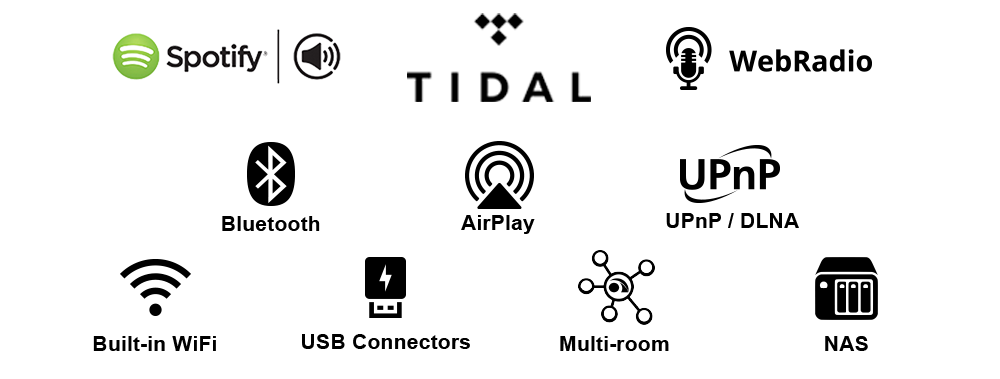
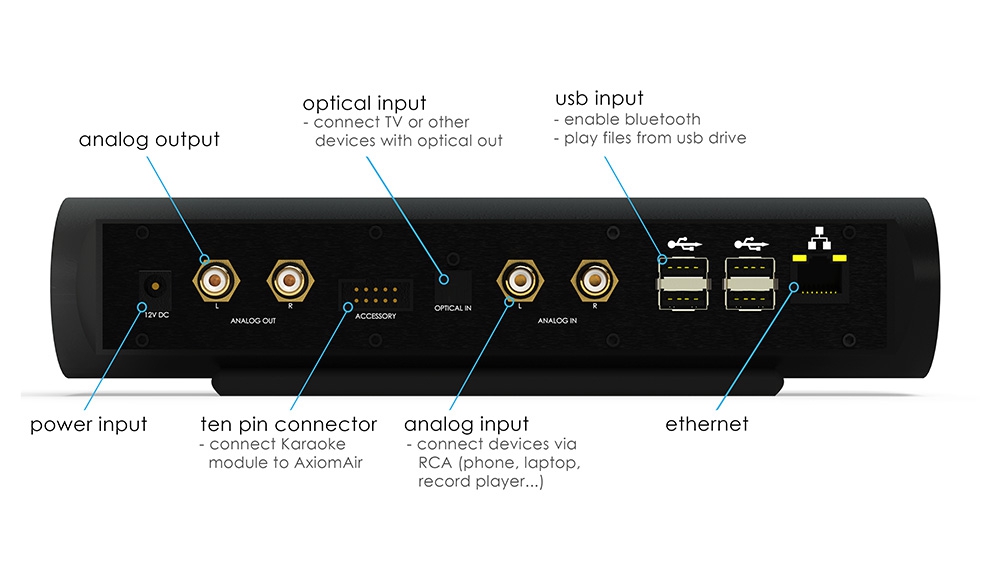 How It Works
How It Works