It's confusing. In most home-theatre setups, your Dolby Digital/dts A/V Receiver has a menu for setting the levels of all your speakers, including an adjustment for the Low Frequency Effects (LFE) channel. This determines the strength of the electrical signal fed to your subwoofer's built-in amplifier. But there's also a volume control on your subwoofer, right?

So where do you set each control?
To keep your receiver's LFE output level from overloading the input stage of your subwoofer amplifier, and to keep noise levels below audibility, adjust the receiver's LFE/subwoofer output level to "0 dB", and leave it there. When you do your level checks, start with the sub's volume control at about the 10:00 a.m position, then use that control to set or trim your final subwoofer level. And of course you may have to vary it somewhat depending on which source you're watching or listening to—CD, DVD, VCR, or off-air TV. However, except for some bass-heavy CD or DVD programming, the sub level shouldn't require much re-adjustment.