Read this at your own risk! If you already own one of the High-Definition or Enhanced-Definition video display technologies in question, you may learn to see video defects that previously never bothered you, which, once isolated, may annoy you over time.

On the other hand, for consumers shopping for a new HDTV display, the following can be useful to identify video artifacts and decide if the subtle flaws might bother you. Keep in mind that none of the new HD or ED video display technologies (LCD, plasma, DLP, or LCoS) is perfect. Each has its own subtle video flaws, often specific to the display technology in question. But once you know what to look for, you can decide for yourself if a particular video artifact will prove distracting.
By way of explanation, a “motion artifact” is sometimes easy to spot. Here's an example from the movies, and you'll see it in any movie transferred to video as well. You may recall watching Westerns and seeing the spokes on fast-moving wagon wheels turning backwards or sometimes remaining motionless. This is a motion artifact of film, caused by the film frame rate—24 frames per second—not synching with the "rate" of the wagon-wheel spokes. When the spokes are in sync with the frame rate, the wagon wheel seems motionless; when it goes out of sync, the spokes start rotating backwards or forwards as the wagon slows down or speeds up. It always occurs and though we may notice it, it doesn't spoil our enjoyment of the movie.
With video, all sorts of different video artifacts may occasionally appear and many are related to motion. For example, all LCD flat-panel displays or LCD rear-projection TVs and LCD front projectors may show “motion trails” visible behind an object moving quickly across the screen—a car, roller-coaster, or hockey player. It's a subtle blurring or smearing and it's due to the inability of the LCD display's liquid crystals to switch quickly enough to follow the fast motion. It will affect all LCD TV display technologies to a greater or lesser degree and it may or may not be bothersome to you. If you really have to hunt to see it, then you can assume the TV display has it well under control or that you are simply not sensitive to it.
A related test for motion artifacts that may affect any type of digital HDTV display that uses digital video noise reduction is “motion adaptive noise reduction.” Most digital TVs use video noise reduction that may be turned ON or OFF at the viewer's discretion. However, if the noise reduction is inferior or too aggressive, it may confuse random noise (video grain) with motion, causing image smearing or motion trails behind fast-moving objects. If you only see it occasionally or not at all, then don't worry. If it seems gross, then check out a different brand or type of display.—A.L.
Read the next tip: "How to Manage Video Connects"